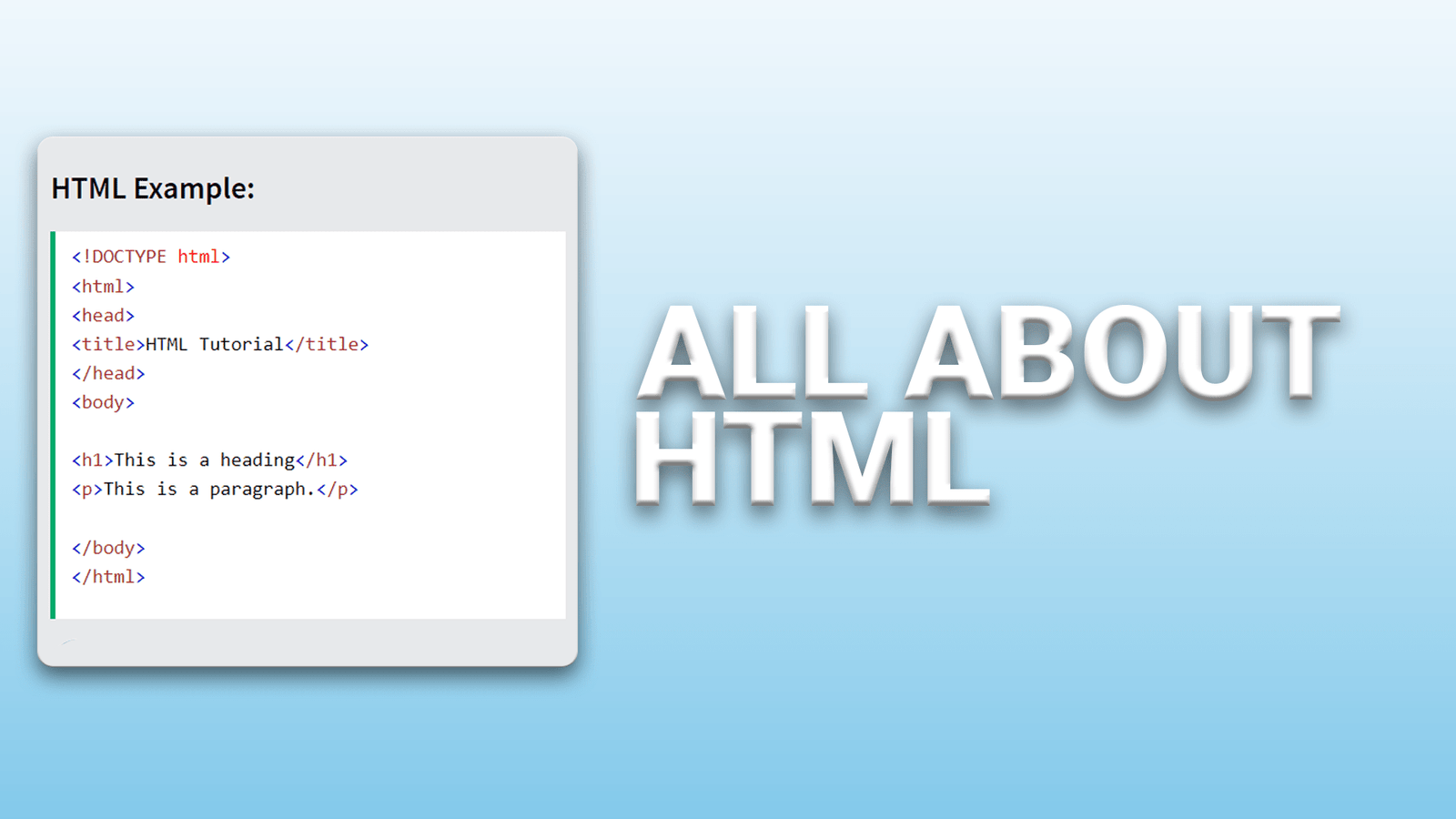Definition and Usage: The <html> tag is the root element of an HTML document. It encapsulates the entire content of the page, including other elements such as <head> and <body>. It serves as the container for all other HTML elements, defining the structure and content of the web page.
Example Code:
<!DOCTYPE html>
<html lang="en">
<head>
<meta charset="UTF-8">
<meta name="viewport" content="width=device-width, initial-scale=1.0">
<title>Example Page</title>
</head>
<body>
<h1>Hello, World!</h1>
<p>This is an example of HTML page content.</p>
</body>
</html>Browser Support:
The <html> tag enjoys universal support across all major web browsers.
Attributes:
lang(mandatory): Specifies the document’s primary language (e.g.,lang="en"for English,lang="es"for Spanish).
Global Attributes:
The <html> tag also inherits all the global attributes applicable to most HTML elements, allowing you to define characteristics like:
id: A unique identifier for the element.class: Assigning one or more space-separated class names for styling with CSS.style: Inline CSS styles applied directly to the element.dir: Directionality of the content (e.g.,dir="ltr"for left-to-right,dir="rtl"for right-to-left).
Default CSS:
The <html> element in most browsers will typically be displayed with default values as follows:
html {
display: block;
}
html:focus {
outline: none;
}Conclusion
The <html> tag serves as the fundamental building block of every HTML document, encapsulating the entire content of the webpage. It defines the structure and content hierarchy, providing a framework for organizing various elements such as <head> and <body>. With its wide support across modern browsers, the <html> tag lays the foundation for creating accessible, well-structured, and visually appealing web pages. By leveraging its attributes, global attributes, and default CSS properties, web developers can create engaging and SEO-friendly content that effectively communicates with both users and search engines. Understanding the significance of the <html> tag is essential for crafting high-quality web experiences that meet the demands of today’s digital landscape.