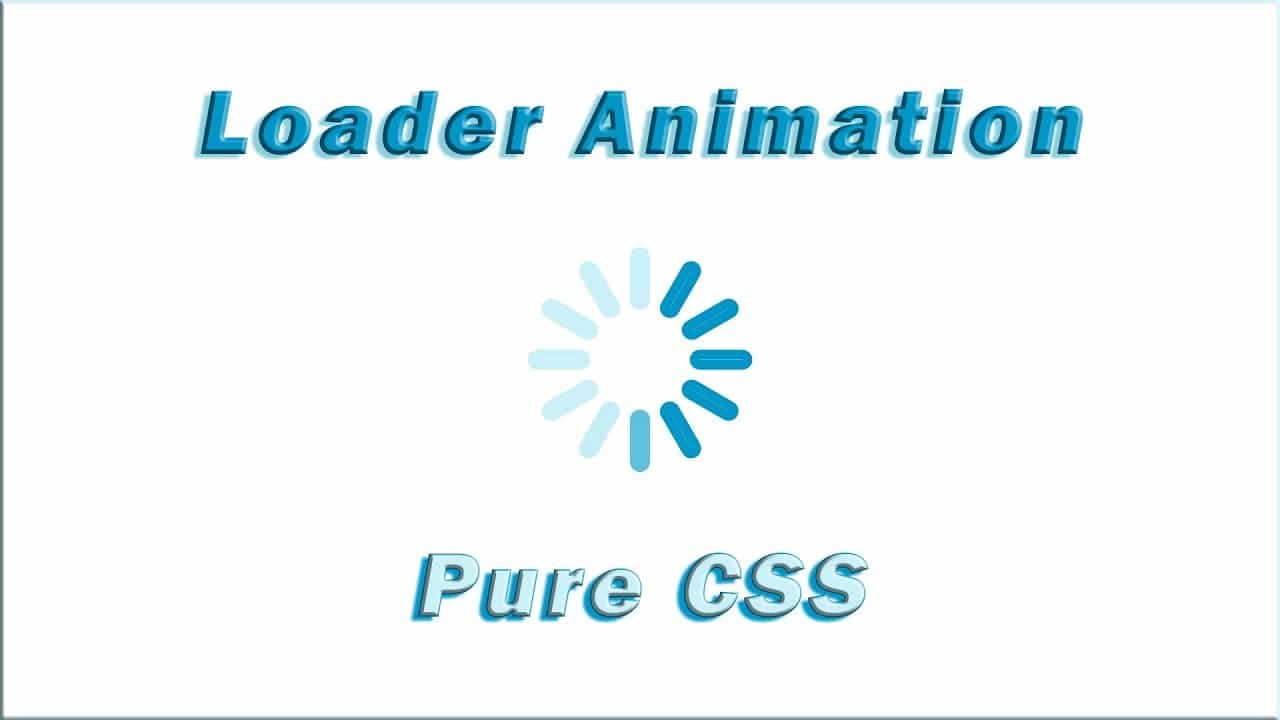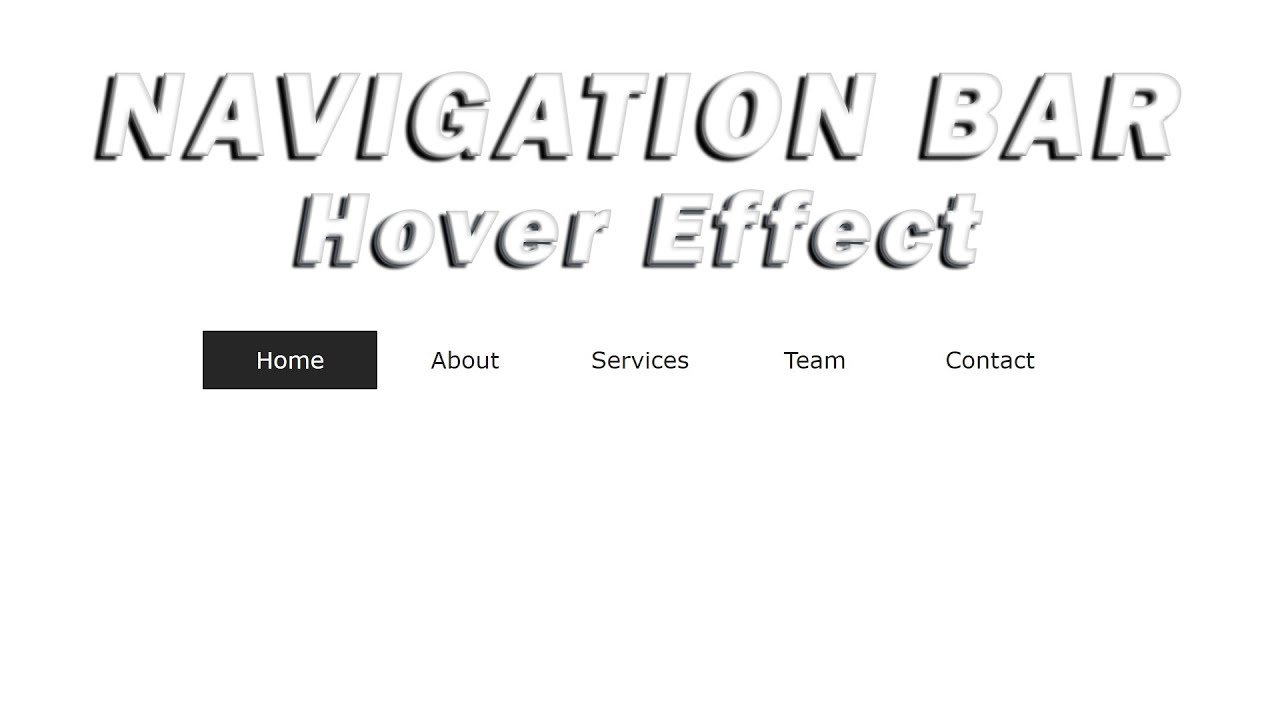In this tutorial, we will learn how to detect the user's browser using JavaScript and visually highlight the detected browser icon on a webpage. What we’ll do: Purpose of the
HTML & CSS
Harness the power of HTML and CSS to create captivating animations that breathe life into your web projects. With seamless integration of HTML and CSS, unleash your creativity to design dynamic transitions, eye-catching effects, and engaging user experiences. Elevate your website with visually stunning animations that captivate and delight your audience.
In this code snippet, we have a simple HTML structure creating a container to hold our loading animation. Inside this container, there's a div element with the class "loader", which
In this code snippet, we delve into the mesmerizing world of text wave animation using HTML and CSS. Through this exploration, we uncover several key techniques that enable the creation
The provided code offers a delightful visual representation of the joyous occasion of Diwali using HTML and CSS. The webpage is elegantly structured with a title "Happy Diwali" adorned with
In This Blog, This HTML, CSS, and JavaScript code creates an animated face with two eyes and a mouth that follows the mouse cursor. The face is made using a
Hello Readers, This code is an HTML and CSS code snippet that creates a navigation bar with hover effects. The HTML markup consists of an unordered list (<ul>) with five
Hello Readers, This HTML and CSS code block implements a quick image hover effect that displays a caption with a title and a subtitle when a user hovers over an
Hello Readers, This code is an HTML skeleton for a YouTube video page with placeholders for content such as video thumbnails and titles. The code starts with the declaration of
Load More