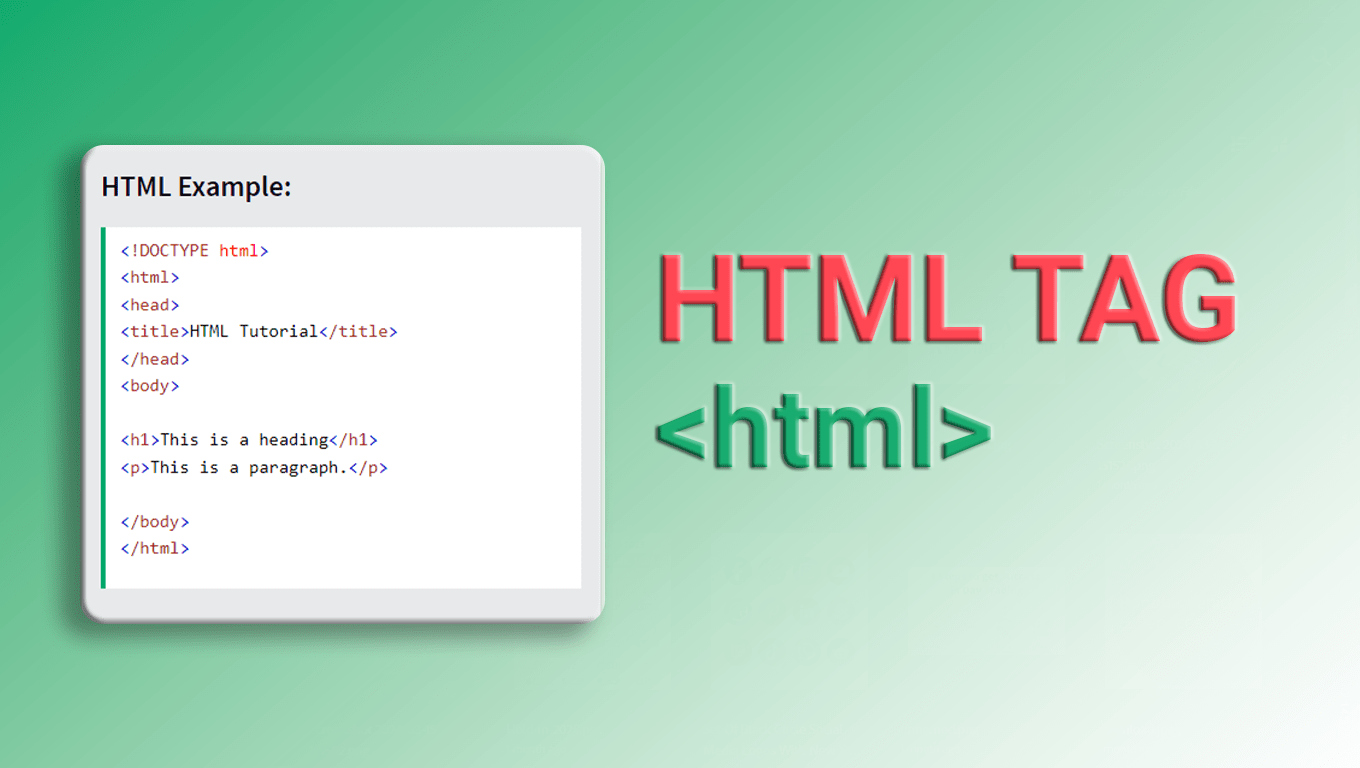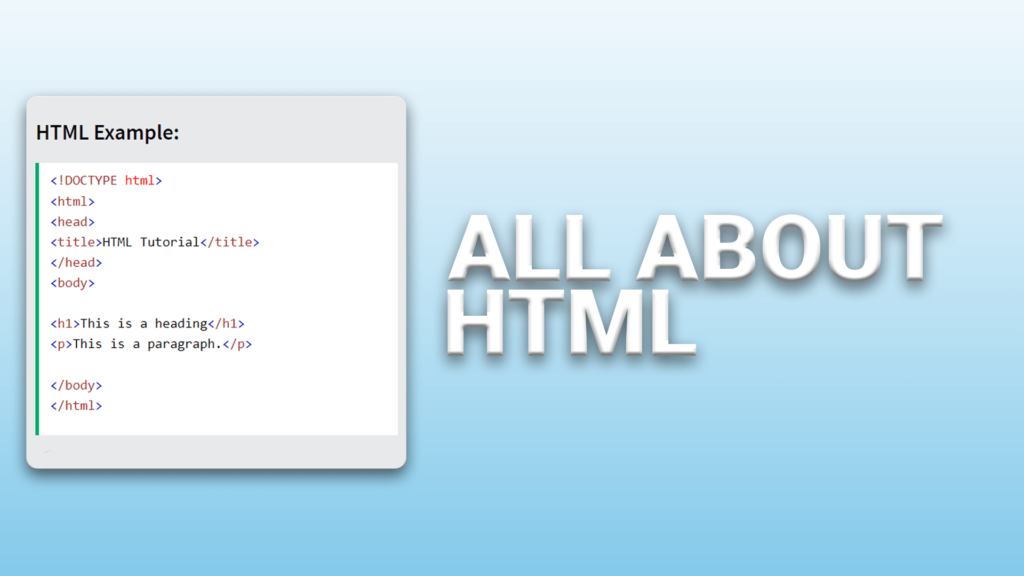
Basic HTML
Basic HTML, or Hypertext Markup Language, is the foundation of web development. It structures content using tags enclosed in angle brackets. Essential tags include <html> for defining the document type, <head> for metadata, and <body> for visible content. Text is formatted using tags like <p> for paragraphs and <h1> to <h6> for headings. Links are created with <a> tags, images with <img>, and lists with <ul> (unordered) and <ol> (ordered). Attributes within tags provide additional information, like src for image sources. HTML provides the structural framework for web pages, laying the groundwork for more complex designs and interactions through CSS and JavaScript.
| Tag | Description |
|---|---|
<!DOCKTYPE> | <!DOCTYPE> is an HTML element used to specify the document type and version being used, ensuring proper rendering and interpretation by web browsers. |
<html> | <html> Foundation of web pages. Defines structure, content, and layout. Essential for web development. |
<head> | HTML <head> tag: Contains metadata, such as title, charset, stylesheets, and scripts, essential for webpage structure. |
<title> | Defines a title for your project name |
<body> | Essential HTML tag defining the main content area of a webpage. |
<h1> to <h6> | HTML heading elements <h1> to <h6> organize content hierarchy for improved structure and accessibility. |
<p> | The <p> tag, creating paragraphs for clear and structured content presentation. |
<br> | HTML line break element for creating line breaks in text content. |
<hr> | HTML <hr> tag creates a horizontal line to visually separate content sections. |
<!--...--> | HTML comment: Hidden text for developers; descriptive notes or reminders; not visible on webpage. |
Formatting
Formatting in HTML is crucial for structuring and styling content, enhancing readability, and conveying meaning. It allows for text emphasis (bold, italic), defining abbreviations and acronyms, specifying text direction, and providing contact information. Formatting tags like <b> for bold text and <address> for contact details organize content for better comprehension. Additionally, formatting aids accessibility, ensuring information is presented clearly across different devices and for users with disabilities. Through formatting, HTML enables the effective communication of information on the web, improving user experience and facilitating efficient data interpretation.
| Tag | Description |
|---|---|
<acronym> | Defines an acronym. Deprecated in HTML5. Consider using <abbr> instead for accessibility and semantic markup. |
<abbr> | Defines an abbreviation or acronym within a text, enhancing readability and comprehension. |
<address> | Specifies contact information or author details, typically displayed in italics for added emphasis within content |
<b> | Bold element for emphasizing text, increasing readability and visual appeal within HTML documents. |
<bdi> | Isolates a span of text that might be formatted in a different directionality. |
<bdo> | Specifies the direction of text display for the content within the element. |
<big> | Defines text as being relatively larger for emphasis or distinction within HTML content. |
<blockquote> | Specifies a long quotation, adding emphasis and structure to the content. Enhances readability and comprehension. |
<center> | Not supported in HTML5. Deprecated HTML tag that centers content horizontally; use CSS instead for layout alignment. |
<cite> | Identifies the title of a creative work or source, enhancing credibility and citation. |
<code> | Encloses text to represent computer code, maintaining formatting and preserving code integrity. |
<del> | Indicates deleted text, providing clarity in document revisions or updates, aiding communication and understanding. |
<dfn> | Defines the term in a document, providing clarity and understanding of its meaning. |
<em> | Emphasizes text, conveying importance or emphasis, improving readability and conveying tone or mood. |
<font> | Sets font style for text, deprecated in HTML5, use CSS for styling fonts instead. |
<i> | Italicizes text to indicate emphasis or a different tone, enhancing visual hierarchy and readability. |
<ins> | Indicates inserted text, highlighting additions or changes in a document for clarity or emphasis. |
<kbd> | Indicates user input, such as keyboard entries or commands, in a visually distinctive manner. |
<mark> | Highlights text for emphasis or identification, enhancing visual distinction and user attention within content. |
<meter> | Displays a scalar measurement or value within a range, visualizing data in HTML5. |
<pre> | Defines preformatted text, preserving spaces and line breaks as intended by the author. |
<progress> | Displays the progress of a task, enhancing user experience and providing visual feedback. |
<q> | Encloses short inline quotations, maintaining proper formatting and semantics within the text flow. |
<rp> | Specifies what to show in browsers that do not support the element, ensuring proper display. |
<rt> | Specifies the pronunciation of characters in a ruby annotation, aiding comprehension in East Asian typography. |
<ruby> | Defines pronunciation aid for East Asian characters, improving comprehension for users unfamiliar with the language. |
<s> | Encloses text for strikethrough effect, indicating removal or change. Enhances content clarity and emphasis. |
<samp> | Displays sample output or code in a monospaced font, ideal for showcasing code snippets. |
<small> | Specifies smaller font size for text, often used for fine print or secondary information. |
<strike> | Represents text that is struck through, indicating deletion or change. Use or <d> or <s> in HTML5. |
<strong> | emphasizes text, creating bold visual impact for important content within web pages. |
<sub> | Specifies subscript text, positioned slightly below the baseline, commonly used for footnotes or mathematical notation. |
<sup> | Elevates text as superscript, providing a smaller size for footnotes, mathematical exponents, or citations. |
<template> | Defines inert content that can be cloned, parsed later, or activated programmatically. |
<time> | Specifies a specific time or date in a machine-readable format, facilitating accessibility and functionality. |
<tt> | Defines teletype text. Not supported in HTML5. Use CSS instead for styling. |
<u> | Specifies an underlined text, commonly used for hyperlinks or emphasis within content. Enhances readability and user experience. |
<var> | Defines a variable in programming or mathematics, used for clarity and precision in notation. |
<wbr> | Indicates a word break opportunity within a long string of text for improved readability. |
Forms and Input
Forms in HTML are essential for interactive web experiences, facilitating user input and data submission. They enable communication between users and servers, gathering information through various input elements like text fields, checkboxes, and radio buttons. Input elements allow users to provide data conveniently, such as text, numbers, or files. Forms serve diverse purposes, from login/authentication to feedback submission and e-commerce transactions. They enhance user engagement, streamline data collection, and enable interactivity, making websites dynamic and functional. By utilizing forms and inputs, websites can efficiently gather information, process user requests, and deliver personalized experiences, enhancing usability and functionality.
| Tag | Description |
|---|---|
<form> | Creates a container for input fields and form controls to gather user information. |
<input> | Defines an input field for user data entry within a web form. |
<textarea> | Allows input of multiple lines of text, commonly used within forms for user input. |
<button> | Creates interactive buttons for user actions or navigation, enhancing website functionality and user experience. |
<select> | Creates a dropdown list, allowing users to select one option from multiple choices. |
<optgroup> | Groups related <option> elements in a <select> dropdown, enhancing organization and user experience. |
<option> | Represents an option within a select dropdown menu, providing choices for user selection. |
<label> | Creates a label for an input element, improving accessibility and user experience in forms. |
<fieldset> | Groups related form elements together, facilitating styling and behavior management in HTML forms. |
<legend> | Provides a caption or title for a fieldset element, aiding in form organization and accessibility. |
<datalist> | Provides a predefined list of options for input fields, aiding user selection and data input. |
<output> | Displays the result of a calculation or user action, aiding interaction and feedback. |
Frames
Frames in HTML allow developers to divide a web page into multiple sections, each capable of displaying independent content. They were popular in early web development for creating layouts with multiple panes or windows. Frames facilitate simultaneous display of content from different sources within a single browser window, offering a more dynamic user experience. However, their usage has significantly declined due to accessibility and usability concerns, as well as the emergence of more sophisticated layout techniques like CSS Grid and Flexbox. Despite this, frames are still occasionally used in specific scenarios, such as displaying content from different domains simultaneously.
| Tag | Description |
|---|---|
<frame> | Not supported in HTML5. Specifies a frame within a frameset, allowing for division and organization of webpage content. |
<frameset> | Not supported in HTML5. Organizes multiple HTML documents into a frame-based layout, facilitating content display and navigation. |
<noframes> | Not supported in HTML5. Specifies content to display if a browser does not support frames, enhancing accessibility and compatibility. |
<iframe> | Embeds external content seamlessly into web pages, enhancing multimedia integration and providing a dynamic, interactive experience. |
Images
Images in HTML are vital for enhancing visual appeal and conveying information effectively. They enrich content, making it more engaging and comprehensible. Images captivate attention, aiding in user retention and comprehension. They elucidate complex concepts, serve as visual aids, and reinforce branding. Integrating images in web design enhances user experience, fostering connection and emotion. Whether decorative or informative, images amplify the impact of textual content, facilitating communication in diverse contexts. In essence, images are indispensable in HTML, as they transcend language barriers, evoke emotions, and facilitate seamless interaction, thus enriching the overall browsing experience.
| Tag | Description |
|---|---|
<img> | Embeds an image into a webpage, enhancing visual appeal and conveying information effectively. |
<map> | Defines an image map to link multiple clickable areas to different URLs. |
<area> | Specifies an area within an image map that acts as a hyperlink. Enhances image navigation. |
<canvas> | Defines an area for drawing graphics dynamically using JavaScript, enabling interactive visualizations. |
<figcaption> | Provides a caption or description for a figure or image, aiding context and understanding. |
<figure> | Encapsulates media content with a caption, improving accessibility and organization within web pages. |
<picture> | <picture> element: Provides multiple sources for an image based on resolution or media query. |
<svg> | Supports responsive images with multiple sources, optimizing display across various screen sizes and resolutions. |
Audio / Video
Audio and video elements in HTML enable seamless integration of multimedia content into web pages, enhancing user engagement and communication. They offer dynamic ways to convey information, entertain, and educate users. Utilizing HTML audio/video allows for easy accessibility across various devices and browsers, ensuring a broader audience reach. These elements enable immersive experiences, from embedding background music to showcasing tutorials, presentations, or entertainment. With HTML, developers can control playback, adjust volume, and add interactive features, facilitating effective storytelling and conveying complex concepts. Ultimately, integrating audio/video enhances the overall user experience, making content more engaging, informative, and memorable.
| Tag | Description |
|---|---|
<audio> | Embeds audio content, enabling playback directly within web pages, enhancing user experience and multimedia interaction. |
<source> | Specifies multiple media resources for the <video> and <audio> elements, enabling dynamic content delivery. |
<track> | Specifies text tracks for video or audio elements, enabling subtitles, captions, or descriptions. |
<video> | Embeds video content, offering seamless playback and customization options for enhanced user engagement. |
Links
Links in HTML are essential elements that allow users to navigate between different web pages, enhancing accessibility and interactivity. By employing the <a> tag with the href attribute, links connect content across the internet, enabling seamless transitions between pages, documents, or resources. They serve as pathways for users to access related information, external sources, or specific sections within a website. Links facilitate efficient browsing, enabling users to explore interconnected content effortlessly. Moreover, they promote engagement, enabling websites to connect with their audience by directing them to relevant resources, fostering a dynamic and interconnected web experience.
| Tag | Description |
|---|---|
<a> | Defines a hyperlink, linking to another webpage or resource, enhancing navigation and user experience. |
<link> | Links external resources, such as stylesheets, to HTML documents, facilitating web page styling and structure. |
<nav> | Defines a navigation menu, providing links to different sections or pages within a website. |
Lists
Lists in HTML are essential for organizing and presenting content in a structured manner. They provide clarity and readability to web pages, enhancing user experience. HTML offers three types of lists: ordered lists (), unordered lists (), and definition lists (). Ordered lists display items in a sequential order, such as steps in a process. Unordered lists present items without any specific order, often using bullet points or other symbols. Definition lists pair a term with its definition. Lists help developers structure information logically and make it easier for users to comprehend complex content on websites.
| Tag | Description |
|---|---|
<menu> | Defines a list/menu of commands, enhancing navigation and user interaction within a webpage. |
<ul> | Defines an unordered list, presenting items in a bullet-point format for easy organization and navigation. |
<ol> | Creates an ordered list, organizing items sequentially for clarity and structure within web content. |
<li> | Represents an item in a list, providing structured organization and visual hierarchy for content. |
<dir> | Not supported in HTML5. Use <ul> instead. Defines a directory list, deprecated in HTML, for organizing files and folders within a webpage. |
<dl> | Defines a description list, used to pair terms with their corresponding definitions or descriptions. |
<dt> | Represents a term or name in a description list, typically paired with a definition (dd). |
<dd> | Defines a description list item, used in conjunction with <dt>to list terms. |
Tables
Tables in HTML are used to organize and present data in a structured format, making it easier for users to understand and interpret information. They consist of rows and columns, allowing for clear organization and comparison of data sets. Tables are commonly employed in web development for displaying schedules, pricing lists, product comparisons, and more. They offer versatility in design and functionality, enabling developers to customize layouts, apply styling, and incorporate features like sorting and filtering. Despite the rise of CSS frameworks and alternative layout methods, tables remain a fundamental tool for presenting tabular data effectively on the web.
| Tag | Description |
|---|---|
<table> | Organizes data into rows and columns for structured presentation and easy comprehension on webpages. |
<caption> | Specifies a title or description for a table, enhancing organization and accessibility for users. |
<th> | Defines a table header, indicating column or row headings within HTML tables. |
<tr> | Defines a table row within an HTML table structure, organizing and displaying data vertically. |
<td> | Defines a table data cell in an HTML table, containing data or information. |
<thead> | Defines a group of header rows in an HTML table, organizing and structuring tabular data. |
<tbody> | Represents the body content of a table, containing rows of data for structured presentation. |
<tfoot> | Defines a footer for a table, containing summary or metadata information. Enhances table structure and accessibility. |
<col> | Specifies column properties for table elements, enabling styling and layout customization for improved presentation. |
<colgroup> | Groups and styles columns in an HTML table, improving organization and visual presentation for data. |
Styles and Semantics
Styles in HTML are utilized to control the presentation and layout of web content, employing CSS to define aspects like colors, fonts, and spacing. Semantics, on the other hand, focus on the meaning and structure of the content, using HTML tags to convey the intended purpose of elements, such as headers, paragraphs, and lists. We use styles to enhance visual appeal and user experience, while semantics ensure accessibility, search engine optimization, and facilitate machine understanding. Together, they foster a well-structured, visually appealing, and easily navigable web environment, improving both usability and functionality.
| Tag | Description |
|---|---|
<style> | Specifies the presentation of HTML elements, controlling layout, appearance, and visual styling of web content. |
<div> | Defines a division or a section in an HTML document, structuring content. |
<span> | A generic container for inline elements, offering flexibility and control over text formatting and styling. |
<header> | Designates the introductory section of a webpage, typically containing branding elements or navigation links. |
<hgroup> | Groups headings to maintain structural hierarchy, improving accessibility and semantic clarity in HTML documents. |
<footer> | Defines the footer section of a webpage, typically containing copyright, contact, and navigation information. |
<main> | Defines the main content area of a webpage, typically containing central content and navigational elements. |
<section> | Organizes content into a thematic group, improving structure and accessibility of web pages. |
<search> | Initiates a search functionality, facilitating user queries and information retrieval within a web interface. |
<article> | Defines a self-contained content section in HTML, aiding in structuring and organizing web content. |
<details> | Defines a collapsible section, providing space-saving content organization with expandable details for improved user experience. |
<dialog> | Defines a dialog box or conversation context for user interaction and feedback. |
<summary> | Summarizes content in a details element, providing a concise overview for a more user-friendly webpage experience. |
<data> | Defines content in a machine-readable format, useful for processing and presenting data dynamically. |
<aside> | Defines content aside from the main content, often used for secondary information or related content. |
Meta Info
Meta info in HTML provides crucial details about a webpage, aiding search engines, browsers, and users. This includes metadata like title, description, authorship, and keywords. Meta tags improve search engine optimization (SEO), helping pages rank higher. They also influence how a webpage appears in search results, impacting click-through rates. Additionally, meta tags provide information for browser behavior, such as defining character encoding and setting viewport properties for responsive design. Overall, meta info enhances webpage visibility, accessibility, and functionality, making it an essential aspect of HTML markup.
| Tag | Description |
|---|---|
<head> | Specifies metadata and external resources for HTML documents, including title, stylesheets, and scripts. |
<meta> | Defines metadata for HTML documents, providing information such as keywords and character set encoding. |
<base> | Specifies the base URL and target for all relative URLs within a document. |
<basefont> | Specifies the base font size, enhancing text consistency and accessibility across webpages. |
Programming
Programming in HTML involves creating and structuring web pages using markup language. HTML (Hypertext Markup Language) is essential for web development as it provides the foundation for displaying content on the internet. It defines the structure of a webpage through elements like headings, paragraphs, and links. Programming in HTML enables the creation of interactive and visually appealing websites, facilitating communication and engagement with users. It is used alongside other programming languages like CSS and JavaScript to enhance functionality and design. Ultimately, HTML programming forms the backbone of the internet, enabling the creation of diverse online experiences and platforms.
| Tag | Description |
|---|---|
<script> | Executes JavaScript code, enhancing interactivity and functionality on web pages. |
<noscript> | Defines content to display when JavaScript is disabled, ensuring accessibility and functionality. |
<applet> | Embeds Java applets into web pages, allowing interactive content and functionality. |
<embed> | Embeds external content such as media or interactive elements seamlessly into a web page. |
<object> | Defines an embedded object within an HTML document, such as images, videos, or multimedia content. |
<param> | Specifies parameters for plugins or external applications embedded within a webpage. |
In conclusion, mastering Basic HTML, Formatting, Forms and Input, Frames, Images, Audio/Video, Links, Lists, Tables, Styles and Semantics, Meta Info, and Programming aspects empowers web developers to craft rich and dynamic online experiences. Each component serves a crucial role in structuring content, enhancing visual appeal, and facilitating user interaction. Together, they form the foundation of modern web development, enabling the creation of websites and applications that are both functional and engaging. Understanding these elements equips developers with the tools necessary to build diverse and impactful digital platforms, contributing to the ever-evolving landscape of the internet.
Summary
Basic HTML forms the foundation of web development, providing the structure for content display. Formatting enhances visual presentation through elements like headings and paragraphs. Forms and Input facilitate user interaction, gathering data via input fields. Frames enable the division of a webpage into sections. Images, audio, and video enrich content with multimedia elements. Links connect web pages, aiding navigation. Lists organize content in ordered or unordered formats. Tables arrange data in rows and columns. Styles and Semantics define visual design and meaning through CSS and HTML5. Meta Info provides details like page description and keywords for search engines. Programming in HTML allows for dynamic web content creation.